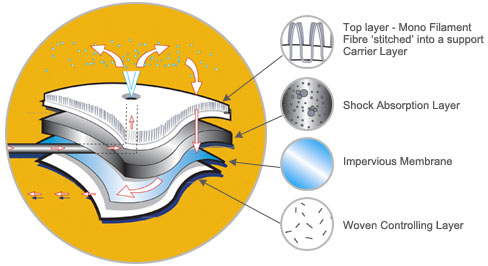Another
virus made the news yesterday. This one is targeted at the very specific World of Warcraft audience. The reason this one is worth mentioning has to do with how it infects a computer.
In the old days an advertisement would just be some image that a site put along a side of their page. Double-Click and other ad agencies took it a step further. Instead of including an image, the site would include a dynamic page. This way the ad could change for every page visit.
Google has made this dynamic content inclusion even more advanced with page relevant content and customizable lists of advertisers. Basically, you aren’t downloading an image from advertisers anymore. You're pulling JavaScript and DHTML that makes decisions based off of where and who you are.
The WoW virus launches an attack through some weaknesses in IE based off of a mouseover event. That means all you have to do is pass your cursor over the ad to trigger the attack. You don't have to click it, just pass over it on the way to your bookmarks.
Of course you have to be vulnerable to attack, which is the point of today's post. If you use the internet correctly, you can greatly reduce your chance of infection. Think of this as washing your hands. Learn it and do it.
1)
Windows Update - The good folks at Microsoft have fixes for a whole host of these problems. Make sure you get your flu shot from them often.
2)
Firefox - IE is a fine browser, but it's not as nice as Firefox. Apple's Safari isn't even as nice as Firefox. If you are still using IE, stop. For added fun with browsing learn to use the middle mouse button on links within Firefox. The scroll wheel isn't just for scrolling anymore.
3)
Adblock Plus - One of the great things about Firefox is its
add-ons. Adblock Plus is an add-on that hides advertisements. Install it and subscribe to EasyList. 90% of pages will suddenly load faster, and contain a lot less clutter. You might run into a page that is now broken, just disable Adblock for that page. (A better method is to enter an exception in the Adblock preferences, but get comfortable with Adblock before you start changing things)
4)
NoScript - This is a new add-on for me. It prevents all JavaScript from running on a page. You would be surprised at how much scripting goes into making a webpage, so expect some pages to break. It is very easy to use, so don't be afraid of it. Basically after install you get an 'S' in the lower right hand corner of your browser. When you visit a site you trust, just click on the 'S' and allow that site. Most people only visit a handful of trustworthy sites regularly, so this shouldn't take long. As an added bonus you'll get to see how many third parties are involved in displaying your favorite pages. You don't need those fools so leave them blocked.
Try this at home and the internet will be all cotton candy and rainbows once again.